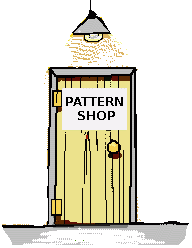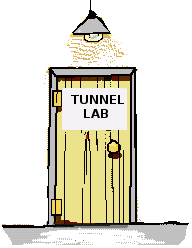Operating Instructions.
The SNR (Simulated, Not Real) Wind Tunnel
Author: Dr D.J.Auld
Server: www.aerodynamics4students.com

|
There are two major components to this wind tunnel laboratory.
The first is
the pattern shop where aerofoil and wing models are created. An automatic
NACA 4 or 5 digit aerofoil section generator is provided.
Input to this tool is as follows :
- NACA section designation number.
- Number of surface coordinate points to generate
- The span of the model, remember for 2-D section tests, the span must be
the 10m across the tunnel
- Filename to identify the aerofoil section so that it can be retreived at a
later stage for testing.
There is also an option in the Pattern Shop which allows you to import your
own aerofoil section for use in the tunnel. Any imported sections should use
the same coordinate format as is used with the NACA 4-5 tool.
The second major component of this facility is the wind tunnel laboratory itself.
Several test options are available: Force balance testing; Surface Pressure
testing. A strict sequence of
measurement and data input is required so as to guarantee an accurate final
set of results. The procedure is as follows:
- A section model must be mounted on the balance in the wind tunnel
test section. Section models must span the 10m width of the tunnel so that
flow is guaranteed to be two-dimensional. For 3D testing it is recommended
that the span is only 75% of the tunnel width to minimise blockage errors.
If you want to try other models you can search through those stored in the Shed to find one appropriate
for your needs.
- Enter the reference area and length for your model. This is required so
that the data system can convert measured forces to coefficients.
- Record and enter the laboratory ambient pressure. The tunnel is vented at
the back of the test section so static pressure in the test section will be
equal to the lab ambient value.
- Record and enter the Temperature of the air in the
tunnel.
- Enter the required range for the angle of attack traverse
system of the Force Balance or the fixed angle for a Pressure Scan.
- Set the tunnel to a desired operating speed.
- Push the START button.
Results from the balance will be obtained in standard coefficient format,
with individual values of Lift, Drag and Pitching Moment coefficient given
for each measured angle of attack.
Results from the pressure scan will be in standard pressure coefficient
format. Data is obtained at each coordinate point given for the section.
|